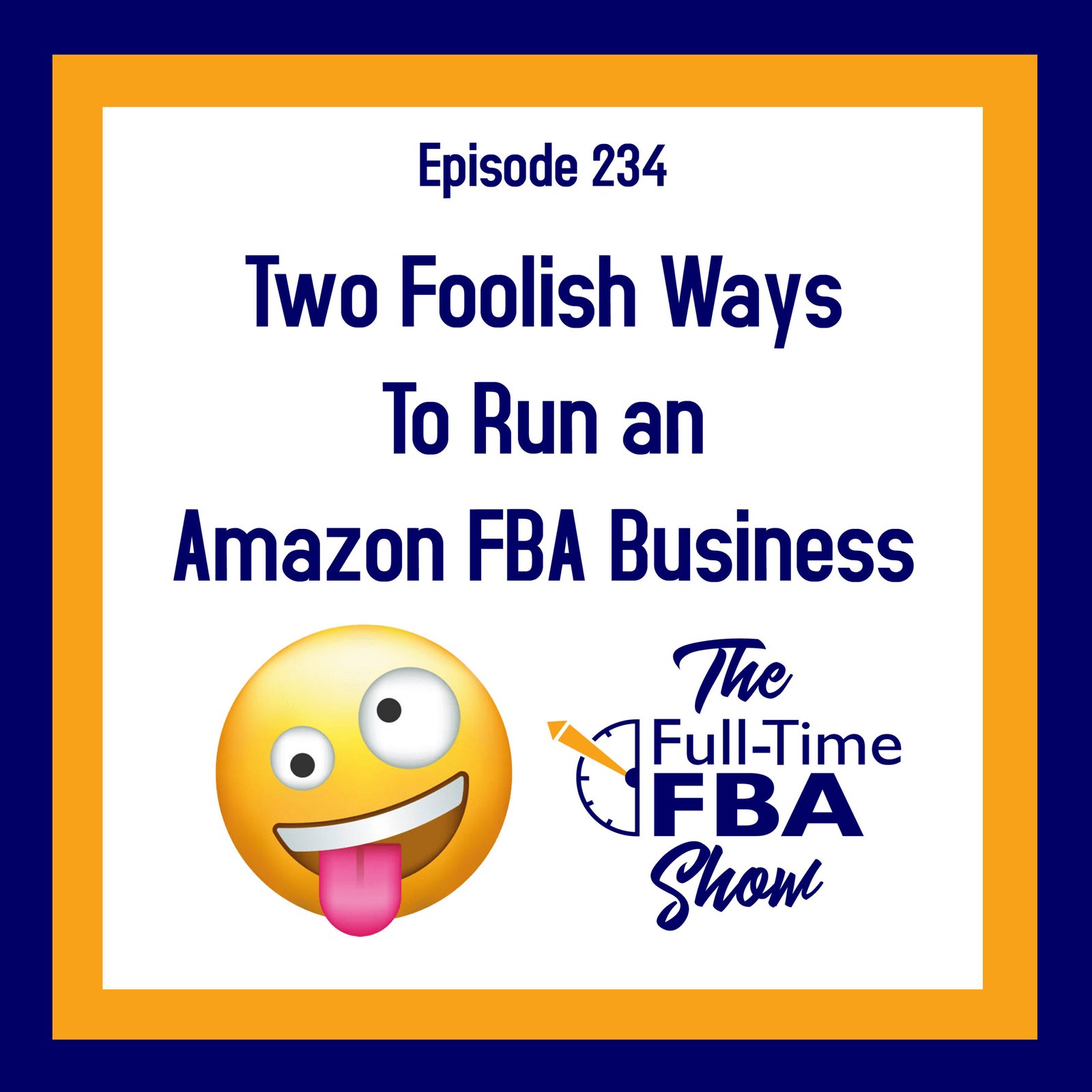How to Manually Reprice Your Amazon FBA Inventory

After finding great products, purchasing them, pricing them, labeling them, and sending them off to Amazon, the next step is to consider the prices of the inventory sitting in a FBA warehouse. Prices in brick-and-mortar stores change frequently, and the same is true for Amazon. As time passes, your inventory will face competition fluctuations, with other FBA sellers potentially undercutting your prices or selling out of certain items. Pricing your items competitively a few months ago does not guarantee competitiveness now.
It is essential for smart FBA sellers to regularly evaluate their prices to ensure quick sales and maximum profits. Repricing your inventory periodically to maintain competitive prices is a smart business move. Repricing does not always mean lowering prices; sometimes, it can involve raising them. More information on repricing strategies will be covered in an upcoming blog post.
To manually reprice your items, follow these steps:
1. Log in to your Seller Central “Manage Inventory” page.
2. Ensure only the “Active” option is selected in the filters row to view currently stocked items.
3. Sort your inventory by your preferred criteria (e.g., product name, SKU, quantity available, your price).
4. Review the current prices of your items and competition on the individual product pages to make informed pricing decisions.
5. Use the search bar to locate specific items for repricing.
6. Update your prices under the “Your Price” column.
7. Save your changes by clicking the “Save” button or “Save all” if updating multiple prices.
Keep in mind that any pricing changes may be overridden by automatic repricers. Regularly updating prices to stay competitive is crucial for a successful Amazon business.
Consider using an automatic repricer like BQool for larger inventory levels. Automated repricing can save time and boost sales. A free trial of BQool is available, and signing up through a specific link will provide access to personal repricer settings that doubled sales for the author.
This post was originally written in 2014 and updated for 2024.